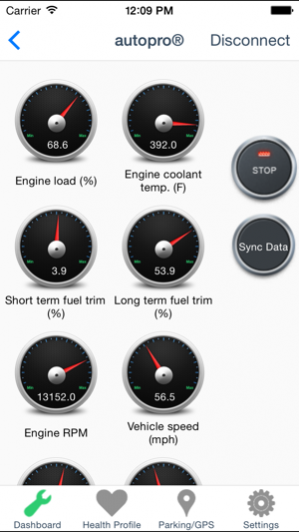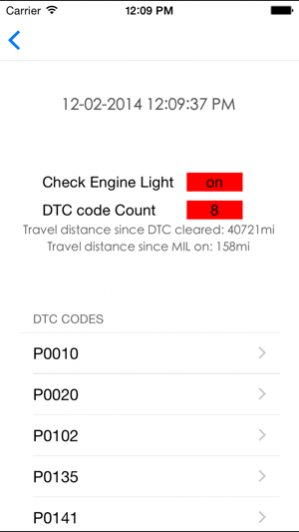AutoProPlus 2.3.3
Free Version
Publisher Description
autopro® is an app for your iPhone to monitor your cars current health. autopro® requires iOS 6.0 or above.
autopro® requires ELM327 compatible WiFi OBD2 scan tool.
Please verify that your car is OBD2 compliant. autopro® works with any car or truck that has a CAN BUS or manufactured since 2008 or with third-party ELM 327 devices
Main features*:
Cloud URL: http://itsautopro.com/cloud
Dashboard:
- Real-time data from cars computers
Car Health:
- Check Engine Answers
- Emissions Results
- Pending Codes
- Emissions System Monitor
- Gas Cost
-O2 Sensors (Lamda Included)
Location
- Check locations around you: garage, gas station, hotel, restaurant, etc, and get direction
- Save your car location
Additional Functions:
- Multiple car support
- Data logging
*Note: Not all OBD2 compliant vehicles will have support for all of the parameters.
Jun 28, 2016 Version 2.3.3
This app has been updated by Apple to display the Apple Watch app icon.
-Rate our app if you enjoy using it, we want to bring you the best experience with all of your great feedback. Thanks!
-Improve upload data function that can guide you to our website itsautopro.com/cloud
About AutoProPlus
AutoProPlus is a free app for iOS published in the Food & Drink list of apps, part of Home & Hobby.
The company that develops AutoProPlus is Carlos Hernandez. The latest version released by its developer is 2.3.3. This app was rated by 1 users of our site and has an average rating of 3.0.
To install AutoProPlus on your iOS device, just click the green Continue To App button above to start the installation process. The app is listed on our website since 2016-06-28 and was downloaded 65 times. We have already checked if the download link is safe, however for your own protection we recommend that you scan the downloaded app with your antivirus. Your antivirus may detect the AutoProPlus as malware if the download link is broken.
How to install AutoProPlus on your iOS device:
- Click on the Continue To App button on our website. This will redirect you to the App Store.
- Once the AutoProPlus is shown in the iTunes listing of your iOS device, you can start its download and installation. Tap on the GET button to the right of the app to start downloading it.
- If you are not logged-in the iOS appstore app, you'll be prompted for your your Apple ID and/or password.
- After AutoProPlus is downloaded, you'll see an INSTALL button to the right. Tap on it to start the actual installation of the iOS app.
- Once installation is finished you can tap on the OPEN button to start it. Its icon will also be added to your device home screen.